DynamicCow download for iOS 16 to iOS 17. “DynamicCow enables the Dynamic Island on all iOS 16.0-16.1.2 devices
With the iPhone 14 Pro and Max, iOS 16 includes Dynamic Island on the Home Screen. When unlocked, your iPhone displays alerts and current activity, such as music, a timer, an AirDrop connection, etc. DynamicCow was designed to provide this feature on unsupported devices. Matteo Zappia released DycamicCow for TrollStore 2, which adds support for iOS 16 – 16.6.1 and iOS 17.0.
DynamicCow was released as an IPA package for iOS 16 – iOS 16.1.2, which includes support for MDC devices. Matteo Zappia updated DynamicCow IPA to support all devices running iOS 16-16.6.1 and iOS 17.0 by running the DynamicCowTS for TrollStore 2 IPA installer. To install TrollStore 2, you must first enable the URL Scheme in TrollStore Settings.
DynamicCow is an application that uses the MacDirtyCow exploit to enable the Dynamic Island functionality on all iOS 16 devices. This is not a plugin; it alters the iOS 16 files to allow the Dynamic to Island. As a result, DynamicCow MDC is incompatible with iOS 15, iOS 14, and other versions. However, the recent version of DynamicCowTS for TrollStore 2 is compatible with iOS 16 – 16.6.1 and iOS 17.0.
Using the MacDirtyCow vulnerability, you may enable Dynamic Island on any iOS 16.0 to 16.1.2 device without jailbreak. No further versions of iOS 16 are or will be supported. This is not a feature but an issue detected in iOS 16.1.2 and earlier. DynamicCowTS for TrollStore 2 is compatible with iOS versions 16 through 16.6.1, as well as iOS 17.0. iOS 17.0.1 and later are unsupported.
After installing the DynamicCow IPA on your compatible device, you can easily access the Dynamic Island from your Home Screen. DynamicCow lets you select between the iPhone 14 Pro and iPhone 14 Pro Max layouts for your device. Choose a design based on your iPhone’s display resolution to suit your screen best.
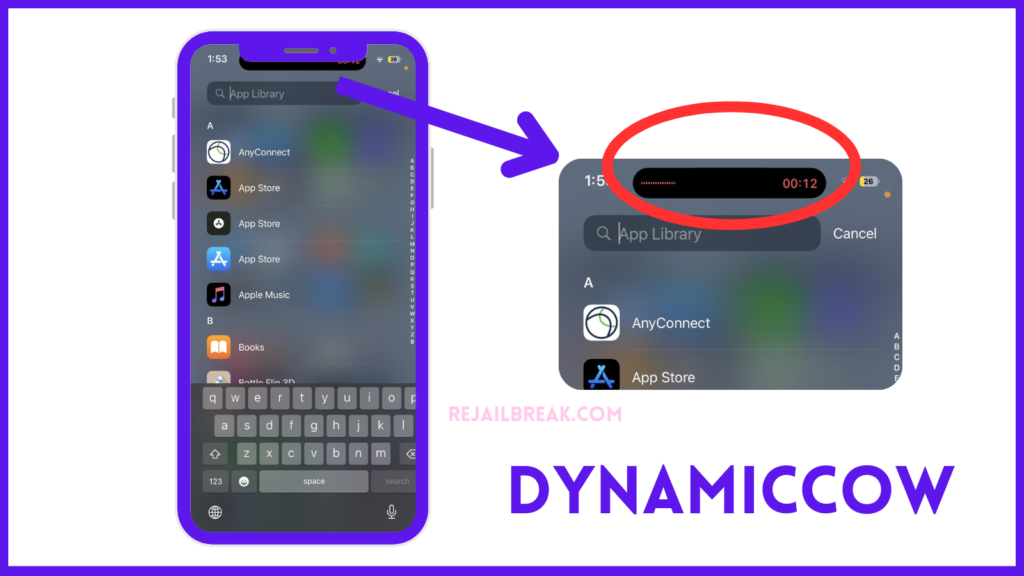
Issues: In some devices (iPhone 11), Dynamic Island displays a red bar with a radar problem. There is no solution at the moment.
Matteo Zappia released DynamicCow as an open-source project, with the source code available on GitHub. This enables developers and other interested individuals to contribute to the project, report bugs, and even fork it to build their versions.
The patch was created using a combination of Objective-C and Swift programming languages. The creator only released one version of the software. The most recent update to DynamicCow IPA was on February 2, 2023. New updates will be published shortly to address known issues.
A few changes use the KFD vulnerability to enable Dynamic Island on iOS 16.1.2 through iOS 16.5, as well as iOS 16.6 Beta 1. Canvas and Sizei adjustments are two examples. DynamicCowTS is compatible with iOS 16.0 through 16.6.1 and iOS 17. If you’re looking for an alternative to Dynamic Island, go no further than Dynamic Peninsula, a jailbreak tweak that works on iOS 12 – iOS 16 and older devices like iPhone 6, iPhone 7, and iPhone 8.
Users of these compatible iPhones will be able to unlock the Dynamic Island feature, regardless of whether they own the latest iPhone 14 Pro or iPhone 14 Pro Max. Below is a list of all iPhones compatible with iOS 16 – iOS 16.1.2.
DynamicCow IPA can be sideloaded to your iPhone using an IPA installer such as Sideloadly (available for Windows and macOS) or SideStore, an on-device IPA signing tool for iOS 16 – iOS 16.1.2. Both techniques let you install DynamicCow IPA on non-jailbroken devices.
Note: If you don’t have a developer certificate, you can use your free Apple account to sign and install DynamicCow IPA and use it for up to 7 days before re-signing.
To install DynamicCow IPA on your iOS device with the Sideloadly app, follow these steps:
DynamicCowTS can only be installed on your device using the TrollStore or TrollStore 2 IPA installer. When using other tools like Sideloadly, AltStore, Bullfrog Assistant, and Esign, the application will not gain access to the file system to change the device screen resolution.
Step 1: Install TrollStore on iOS using the instructions for the How to Install TrollStore 2.
Step 2: Download DynamicCowTS TIPA using the link at the top of this page.
Step 3: Open TrollStore 2 from your Home Screen.
Step 4: Import DynamicCowTS TIPA into TrollStore 2.
Step 5: Proceed with the installation process.
Step 6. Open the Settings app and enter the Privacy & Security.
Step 7. In the Security section, follow Developer Mode.
Step 8. Enable Developer Mode and restart your device.
Step 9. Connect your iPhone to a PC or Mac and Turn On Developer Mode.
Step 10. Open DynamicCowTS from the Home Screen.
Original post: By Androo Smith Rejailbreak Blog
